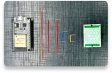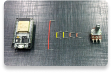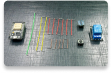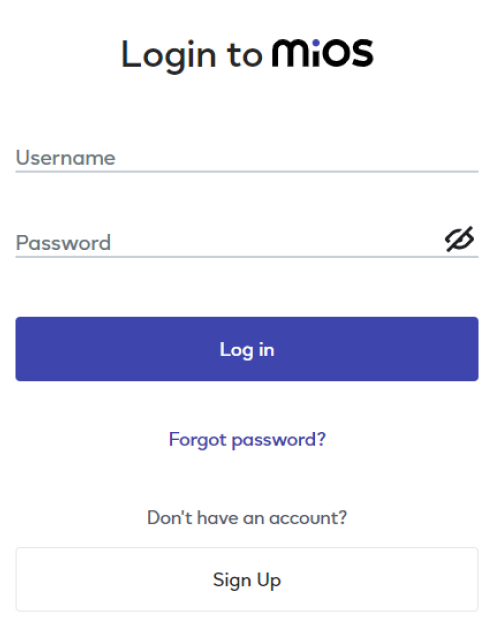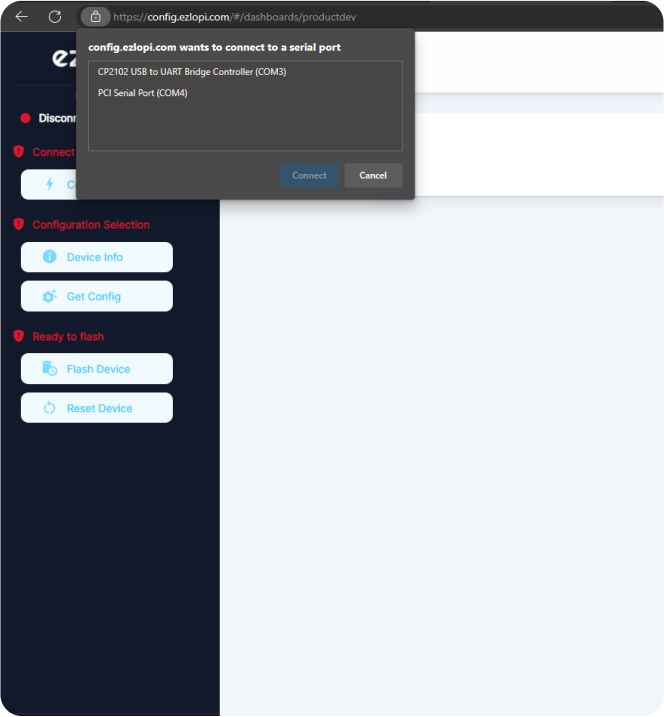LED integration using WEMOS D1 R32 smart device
Dimmable LED Strip
The EzloPi smart devices provide automation through simple, customizable use with our open-source EzloPi platform, making daily life easier and improving human-machine interactions.
Before moving into this example, it is very important to know about the device registration, provisioning and converting the ESP32 device into an EzloPi device along with knowledge of Web Flasher, MiOS Mobile Application for Android/iOS and the MiOS Web Application.
1. About this example
This project aims to create a smart dimmable LED strip control system using a MOSFET trigger switch driver module and interfacing it with an EzloPi device for convenient and customizable lighting control. The system will allow users to remotely adjust the brightness of the LED strip through the MiOS application, providing a versatile and energy-efficient lighting solution.
2. Circuit Diagram & Interface
The following components are required for interfacing with the EzloPi device:
- ESP32 as an EzloPi smart device.
- MOSFET Trigger Switch Driver Module (5 to 36V DC).
- LED Strip 5V.
The wiring diagram of ESP32 30 pin is represented as follows:
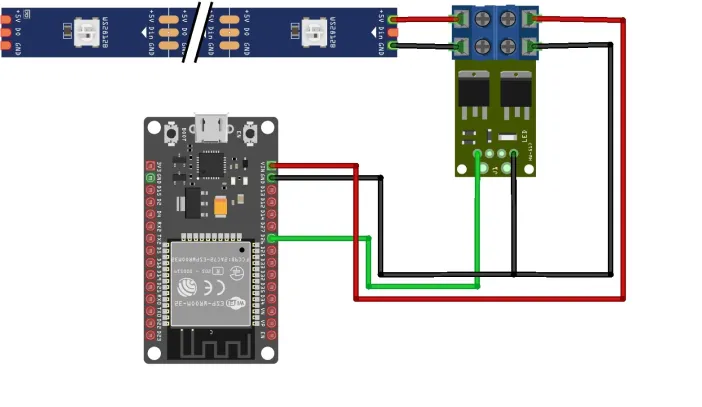
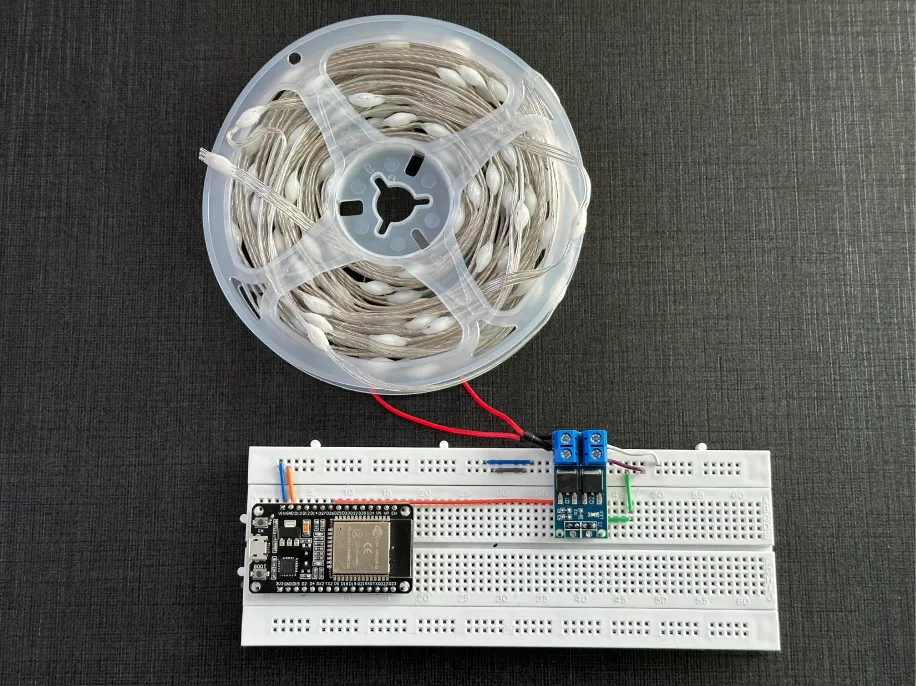
The following connections are made in order to complete the entire circuit setup.
From ESP32 (30 pins) to the MOSFET Trigger Switch Driver Module:
- Connect the GND from the ESP32 to the GND of the MOSFET Trigger Switch Driver Module.
- Connect the D26 pin from the ESP32 to the pin ‘TRIG/PWM’ of the MOSFET Trigger Switch Driver Module.
- No need to connect the middle two pins of the MOSFET Trigger Switch Driver Module to the ESP32.
3. Interfacing the MOSFET Trigger Switch Driver Module EzloPi Web Flasher
1. Set up your device/hardware by visiting config.ezlopi.com

- Log in using the credentials which you just set earlier while signing up.
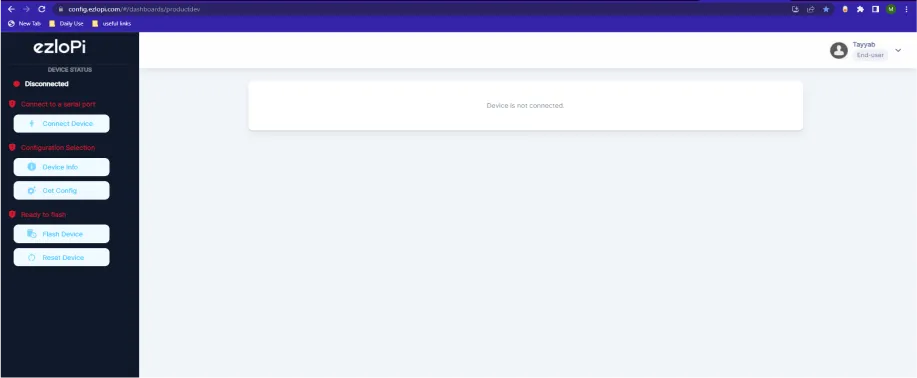
- Now, click on the Connect Device button and a pop-up window will appear.
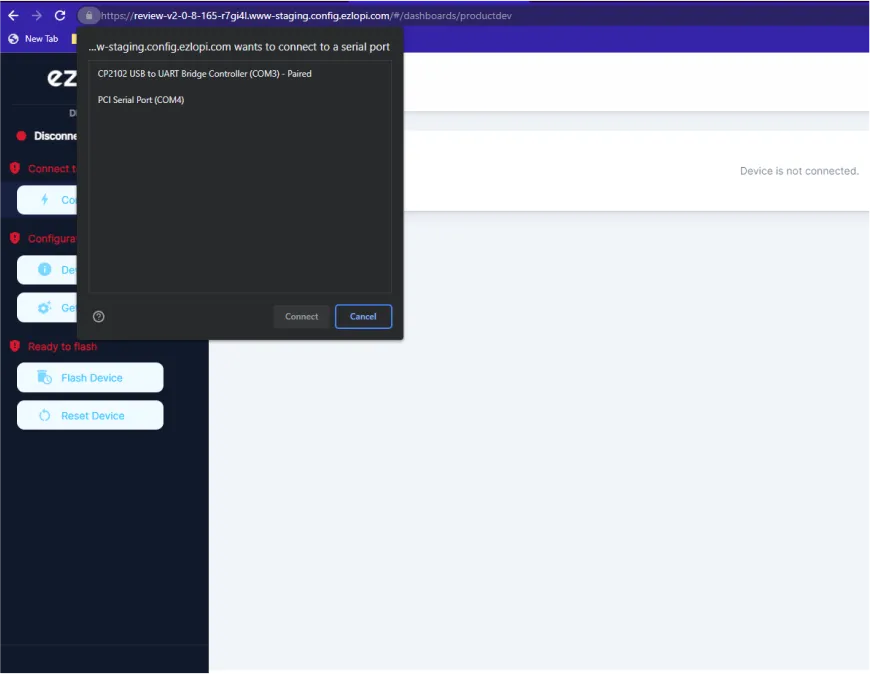
Now, select COM Port to which your ESP32 device is connected. In our case, the COM3 port is used.
Click Connect.
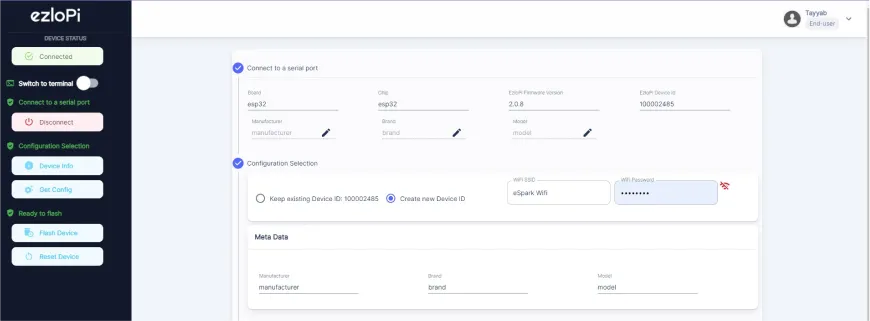
- If you are new to this and it's your first time configuring, select Create new Device ID. Enter Wifi SSID and Wifi Password.
- In the Device Configuration, tab click on PWM.
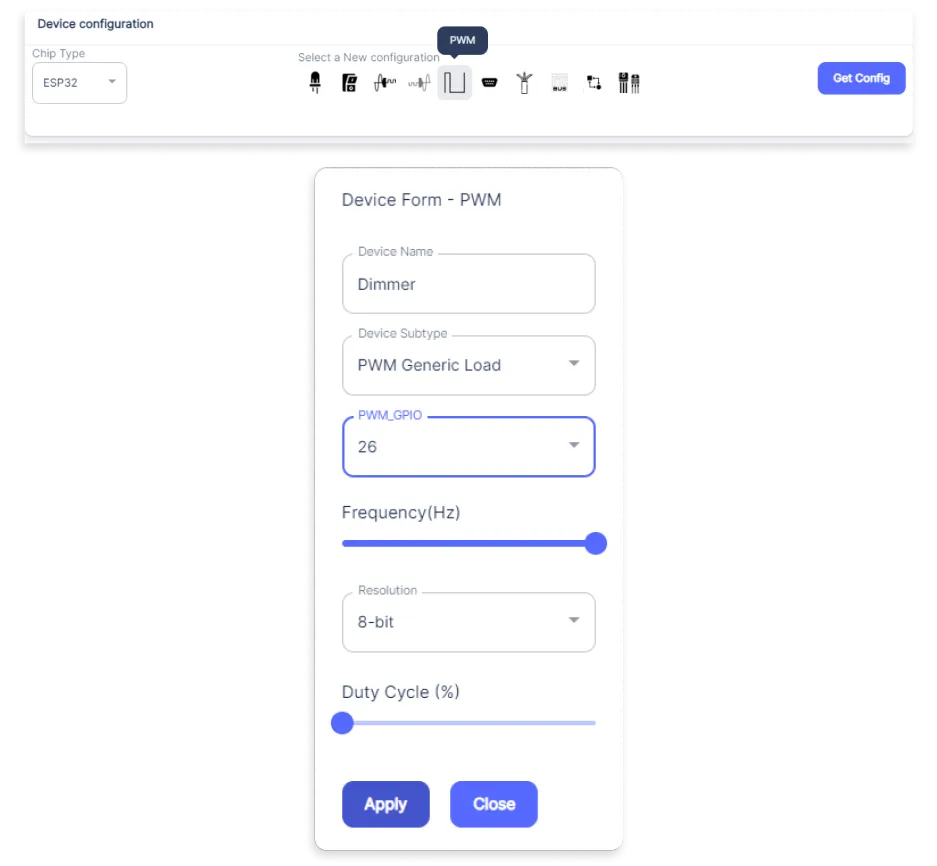
- A PWM window will open for inputting the following parameters:
- Set a Device Name of your choosing. In our case, we set it to Dimmer.
- Set Device Subtype to PWM Generic Load.
- Set the PWM_GPIO to 26.
- Set the Resolution to 8 bits.
- Now Click the Apply button.
- After clicking the apply button you can see a table of your setting in the device configuration tab.
- Press the Flash Device button.
- A window will appear on the bottom right side of the screen displaying “Please press BOOT button while flashing begins.”
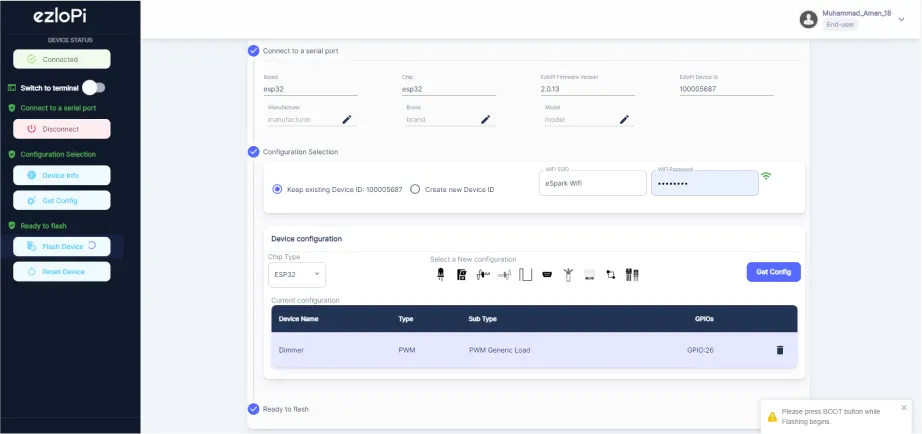
- Hold the BOOT button down until the next window appears on the bottom right side of the screen which says “Installation prepared. Please release the boot button now.”
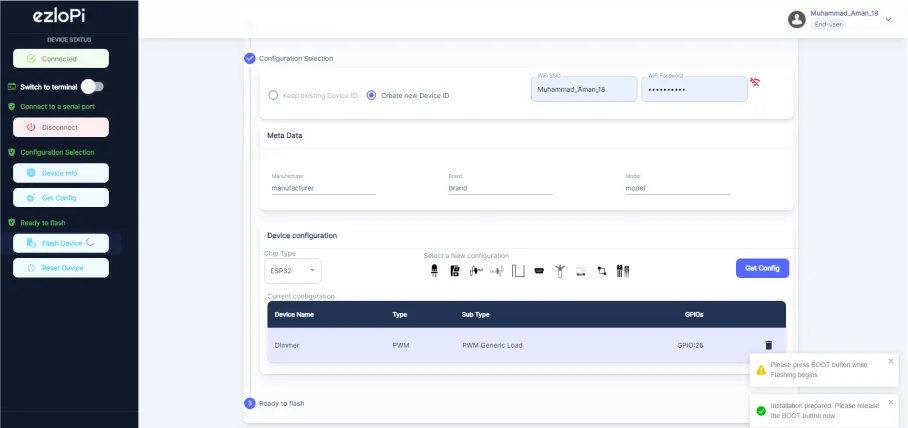
- Release the BOOT button from your ESP32 when this pop-up on the bottom right window appears.
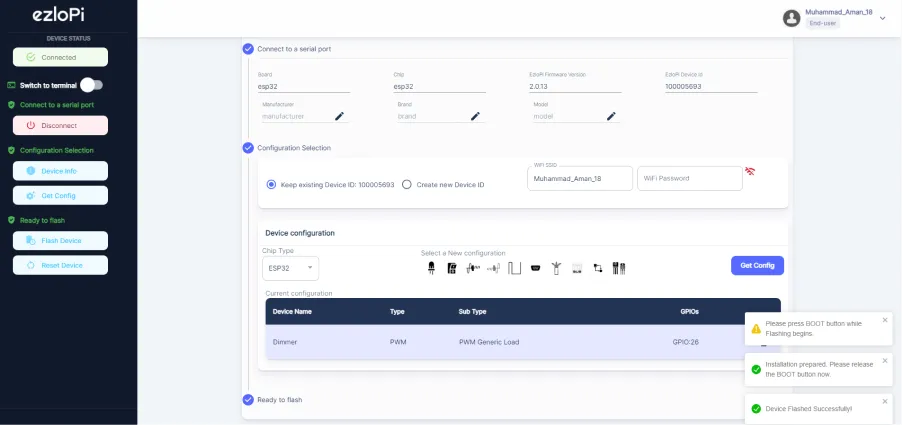
- After some time, a popup will appear saying Device Flashed Successfully! This means that your device has been set up successfully.
4. MiOS App
You can download the MIOS Android app from the Google Play Store and Apple App Store.
- After downloading the app, proceed to install the application and open it.

- Using the MIOS mobile application, create a new Ezlo Cloud account using the sign-up option. If you already have an account, you may proceed to log in.

- After successfully logging in, you will be able to see the number of controllers connected such as a lamp, fan, or any other device in the MiOS app. Tap on any controller of your desired ID:
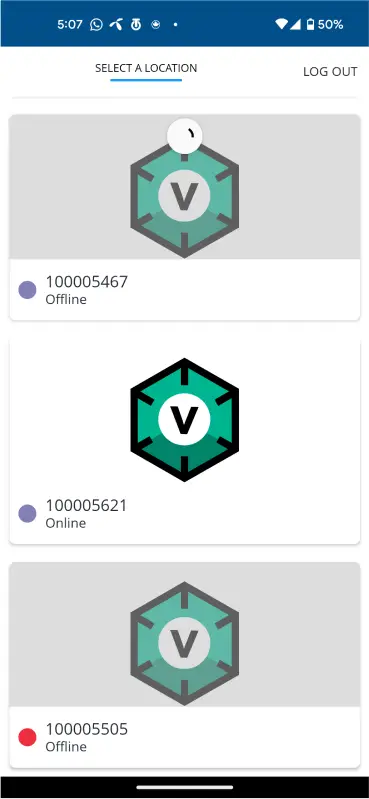
- You will be able to see the status of your controller whether it is online or offline. Access the device dashboard, and tap the device. The following view of the dashboard will appear:
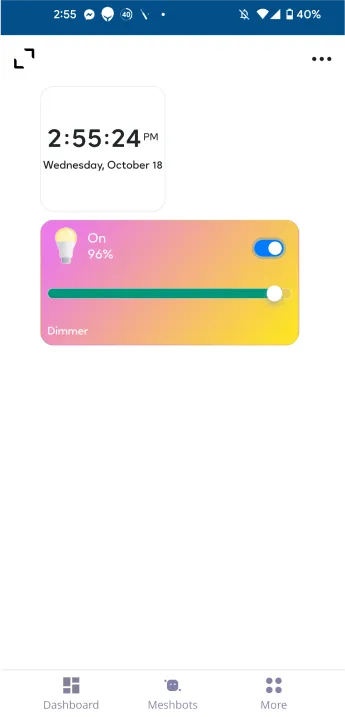
- After opening the MiOS mobile dashboard, you will be able to see the tile of your connected device. As can be seen above, the dimmer tile is displayed for controlling the brightness of the LED strip.
5. MiOS Web Application
- After configuring the controller with the EzloPi web flasher, head to ezlogic.mios.com

- Use the same credentials to log in that you used for configuring the controller with the web flasher.
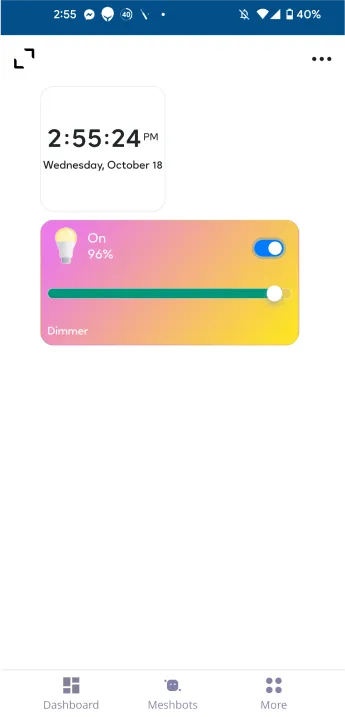
- After opening the MiOS web dashboard, you will be able to see the tile of your connected device. As can be seen above, the dimmer tile is displayed for controlling the brightness of the LED strip.

eZlopie Products A single-channel 5V relay module $00.00

eZlopie Products Momentary switch $00.00

eZlopie Products Level Shifter Module (BSS138) $00.00

eZlopie Products ESP32
$00.00

eZlopie Products AC Lamp and Holder
$00.00